Mazda 3 Service Manual: Rear Washer Hose Removal/Installation
1. Disconnect the negative battery cable..
2. Remove the front mudguard (RH)..
3. Disconnect rear washer hose A from the washer motor.
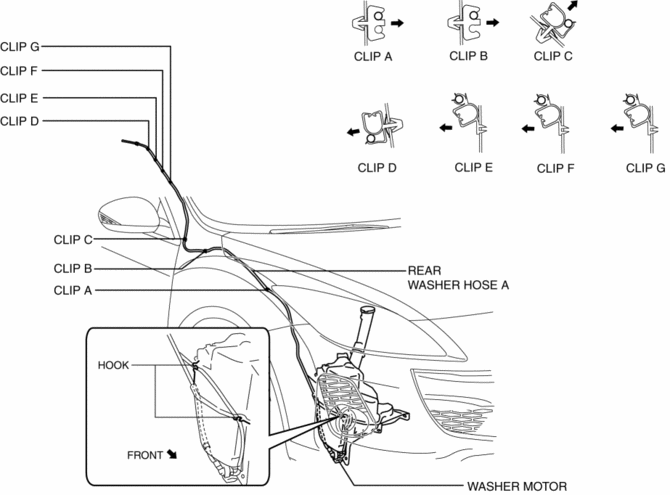
4. Remove the rear washer hose A from clip A, B, C, D, E, F, G.
5. Disconnect joint pipes and remove rear washer hose A.
6. Partially peel back the seaming welts.
7. Remove the following parts:
a. Sunroof seaming welt (vehicles with sunroof only)
b. A–pillar trims.
c. Front scuff plate.
d. Rear scuff plate.
e. B-pillar lower trim.
f. Upper anchor of the front seat belt.
g. B–pillar upper trim.
h. Rear seat cushion.
i. Tire house trim.
j. Trunk side upper trim.
k. C–pillar trim.
l. Map light.
m. Interior light.
n. Sunvisor.
o. Assist handle.
p. Headliner.
8. Peel off the tape and remove rear washer hose B.
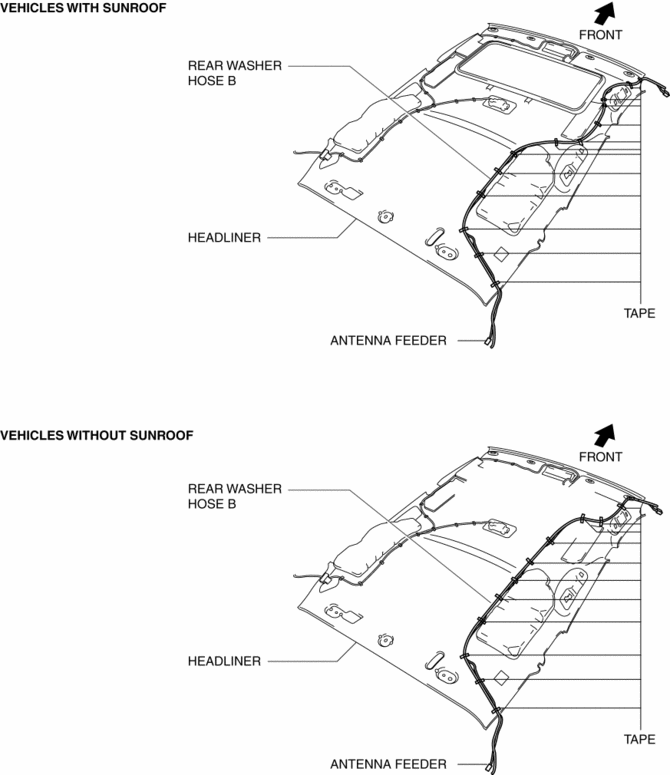
9. Remove the liftgate upper trim..
10. Partially peel back the grommet.
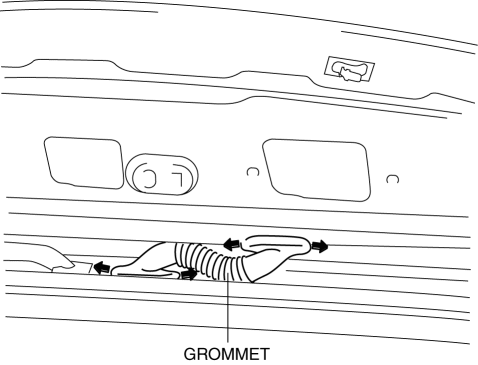
11. Remove the bracket in the direction of the arrow (2) shown in the figure while pressing the bracket tabs in the direction of the arrow (1).
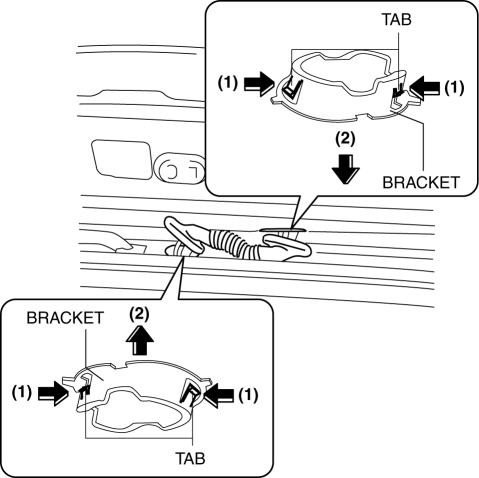
12. Remove the rear washer hose C from clip H, I, J, K.
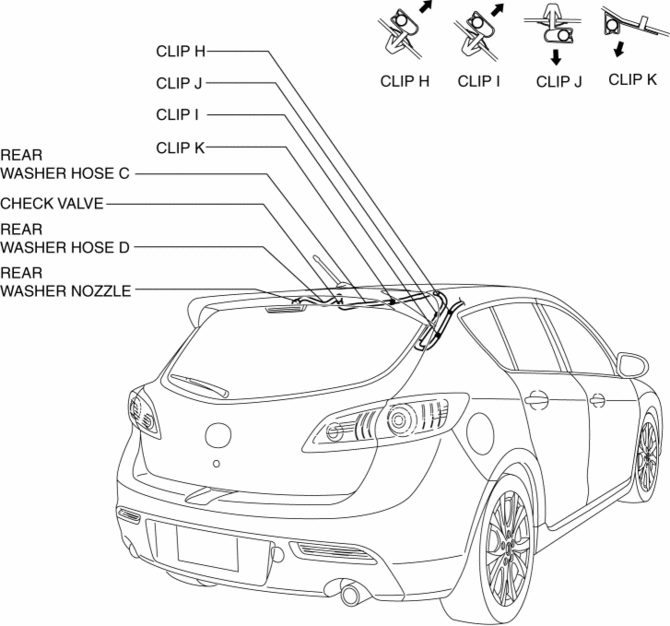
13. Disconnect joint pipes and remove rear washer hose C.
14. Disconnect check valve and remove rear washer hose C.
15. Remove rear washer hose D from the rear washer nozzle.
16. Install in the reverse order of removal.
 Washers
Washers
...
 Rear Washer Nozzle Adjustment
Rear Washer Nozzle Adjustment
1. Insert a needle or an equivalent tool into the spray hole of the rear washer
nozzle and adjust the nozzle direction as shown.
...
Other materials:
Manifold Absolute Pressure (Map) Sensor/Boost Air Temperature Sensor Removal/Installation
[Mzr 2.3 Disi Turbo]
NOTE:
Because the boost air temperature sensor is integrated in the MAP sensor,
replacing the boost air temperature sensor includes replacement of the MAP sensor/boost
air temperature sensor.
1. Remove the battery cover..
2. Disconnect the negative battery cable..
3. Remove t ...
Air Bag Module And Pre Tensioner Seat Belt Deployment Procedures [Standard Deployment
Control System]
WARNING:
A live (undeployed) air bag module or pre-tensioner seat belt may accidentally
operate (deploy) when it is disposed of and cause serious injury. Do not dispose
of a live (undeployed) air bag module and pre-tensioner seat belt. If the SSTs
(Deployment tool and Adapter harnes ...
Solenoid Valve Removal/Installation [FS5 A EL]
WARNING:
A hot transaxle and ATF can cause severe burns. Turn off the engine and wait
until they are cool.
Primary Control Valve Body
1. Remove the primary control valve body.
a. Remove the battery cover..
b. Disconnect the negative battery cable.
c. Remove the aerodynamic un ...
