Mazda 3 Service Manual: Shift Panel Removal/Installation
ATX
1. Remove the upper panel..
2. Remove the selector lever knob..
3. Pull the shift panel in the direction of the arrow shown in the figure and remove it while detaching the clips A, hook B and guides C.
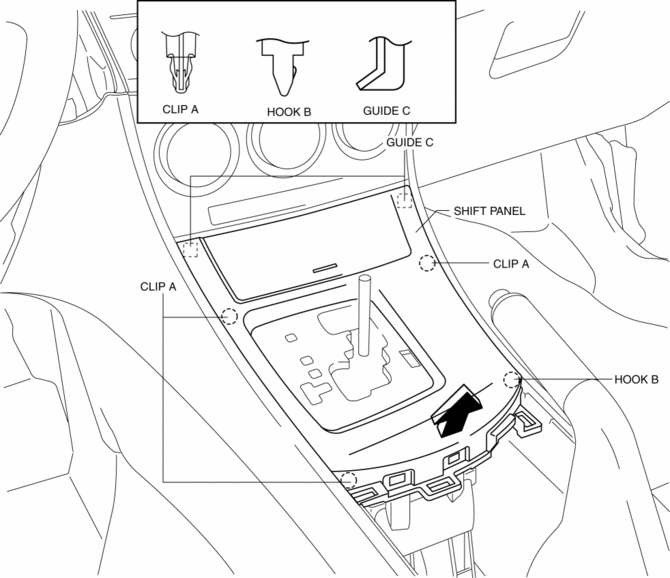
4. Pull the shift panel in the direction of the arrow (1), (2), (3) while remove the hooks D, E and guide F.
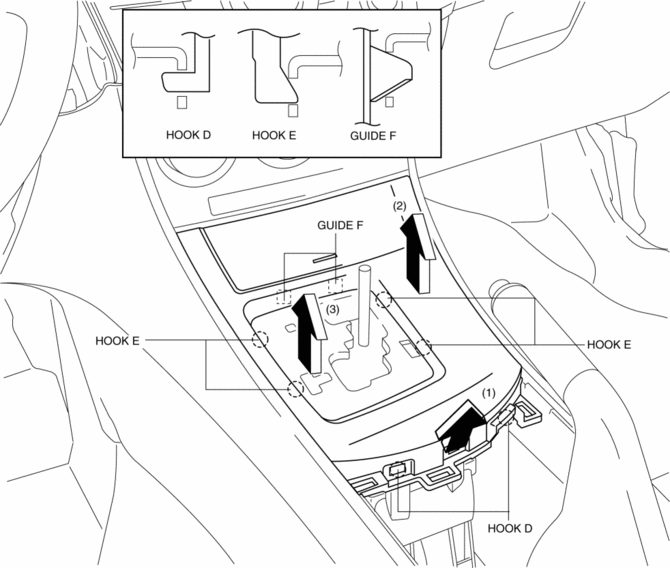
5. Remove the shift panel.
6. Install in the reverse order of removal.
MTX
1. Remove the upper panel..
2. Remove the shift knob..
3. Pull the shift panel in the direction of the arrow shown in the figure and remove it while detaching the clips, hook and guides.
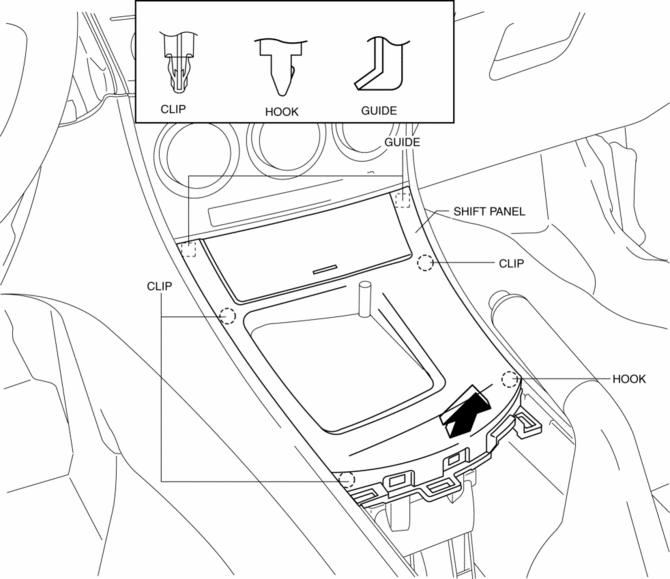
4. Remove the shift panel.
5. Install in the reverse order of removal.
 Rear Scuff Plate Removal/Installation
Rear Scuff Plate Removal/Installation
1. Detach tab A while pulling the rear scuff plate in the direction of the arrow
(1) shown in the figure, then detach hook B, clips C, pins D while pulling in the
direction of the arrow (2).
2. ...
 Side Wall Removal/Installation
Side Wall Removal/Installation
1. Pull out the side wall in the direction shown in the direction of the arrow
shown in the figure, then remove the clips.
2. Remove the side wall in the direction of the arrow shown in the fi ...
Other materials:
Bass Box Inspection
1. Disconnect the negative battery cable..
2. Disconnect the connector..
3. Verify the resistance between bass-box terminals.
If not within the specification, replace the bass-box.
Resistance
0.9—1.1 ohms
...
Front ABS Wheel Speed Sensor Inspection
Sensor Output Value Inspection
CAUTION:
Resistance inspection using other testers may cause damage to the ABS wheel-speed
sensor internal circuit. Be sure to use the M-MDS to inspect the ABS wheel-speed
sensor.
1. Switch the ignition to off.
2. Connect the M-MDS to the DLC-2. ...
Inside Trunk Release Lever
(4-Door)
Your vehicle is equipped with an inside
trunk release lever that provides a means
of escape for children and adults in the
event they become locked inside the trunk.
No matter how careful adults might be
with keys and locking their cars, parents
should be aware that children may be
tempted ...
