Mazda 3 Service Manual: Transaxle Fluid Temperature (Tft) Sensor Removal/Installation [FS5 A EL]
WARNING:
-
A hot transaxle and ATF can cause severe burns. Turn off the engine and wait until they are cool.
1. Remove the primary control valve body.
a. Remove the battery cover..
b. Disconnect the negative battery cable.
c. Remove the aerodynamic under cover NO.2..
d. Clean the transaxle exterior throughout with a steam cleaner or cleaning solvents.
e. Remove the air cleaner component..
f. Disconnect the coupler component connector.
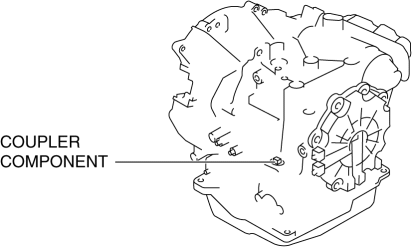
g. Drain the ATF..
h. Remove the oil pan.
i. Remove the primary control valve body..
2. Remove the coupler component from transaxle case.
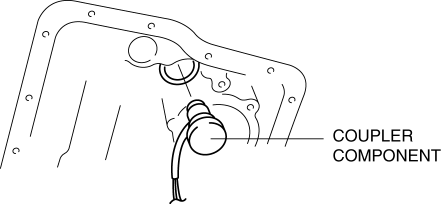
3. Remove the O-ring from the coupler component.
4. Install the primary control valve body.
a. Apply ATF to a new O-ring and install it on the coupler component.
b. Install the coupler component to transaxle case.
c. Connect the coupler component connector.
d. Install the primary control valve body..
5. Apply a light coat of silicon sealant (TB1217E) to the contact surfaces of the oil pan and transaxle case.
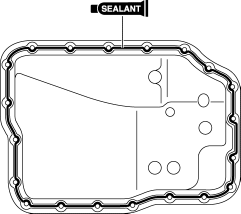
CAUTION:
-
If any sealant remains on the sealing surfaces of the transaxle case and oil pan, transaxle damage may occur. Use a cleaning fluid to remove any old sealant from the transaxle case and oil pan.
6. Install the oil pan before the applied sealant starts to harden.
-
Tightening torque
-
6—8 N·m {62—81 kgf·cm, 54—70 in·lbf}
7. Add the ATF..
8. Install the aerodynamic under cover NO.2..
9. Install the air cleaner component..
10. Connect the negative battery cable.
11. Install the battery cover..
12. Perform the “Mechanical System Test”..
 Transaxle Fluid Temperature (Tft) Sensor Inspection [FS5 A EL]
Transaxle Fluid Temperature (Tft) Sensor Inspection [FS5 A EL]
CAUTION:
Water or foreign objects entering the connector can cause a poor connection
or corrosion. Be sure not to drop water or foreign objects on the connector
when disconnecting it.
...
 Transaxle Oil Inspection [A26 M R]
Transaxle Oil Inspection [A26 M R]
1. Park the vehicle on level ground.
2. Remove the aerodynamic under cover No.2..
3. Remove the oil level plug and gasket.
4. Verify that the oil is near the brim of the plug port.
I ...
Other materials:
Starter Inspection [Mzr 2.0, Mzr 2.5]
On-vehicle Inspection
1. Verify that the battery is fully charged.
2. The starter is normal if it rotates smoothly and without any noise when the
engine is cranked.
If the starter does not operate, inspect the following:
Remove the starter, and inspect the starter unit.
...
EGR Pipe Removal/Installation [Mzr 2.3 Disi Turbo]
1. Remove the battery cover..
2. Disconnect the negative battery cable..
3. Remove the battery and battery tray..
4. Remove the following parts..
Fresh-air duct
Air cleaner
Charge air cooler
Air hose
Air duct
5. Set the throttle body out of the way ...
Battery Removal/Installation [Mzr 2.0, Mzr 2.5]
1. Remove in the order indicated in the table.
2. Install in the reverse order of removal.
1
Battery cover
(See Battery Cover Removal Note.)
(See Battery Cover Installation Note.)
2
Negative battery cable
3
...
