Mazda 3 Service Manual: Trunk Lid Removal/Installation
WARNING:
-
Removing the trunk lid stay damper without supporting the trunk lid can be dangerous. The trunk lid may fall and injure you. Be sure to open the trunk lid completely and support it securely before removing the trunk lid stay damper.
1. Disconnect the negative battery cable..
2. Remove the following parts:
a. Rear scuff plate.
b. Tire house trim.
c. Trunk mat.
d. Trunk board.
e. Trunk end trim.
f. Trunk side trim (LH).
3. Disconnect the trunk lid wiring harness connector, then take the trunk lid wiring harness out from the vehicle.
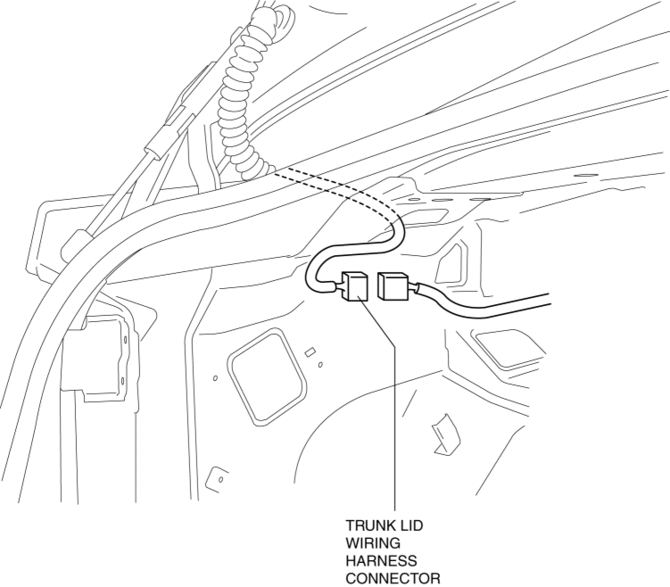
4. Pry off the trunk lid stay damper band using a flathead screwdriver.
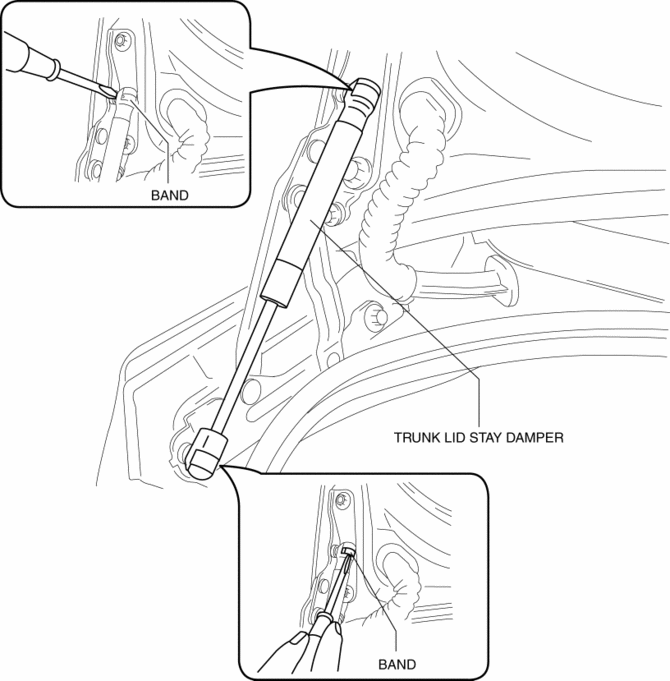
5. Pry out the connecting parts of the trunk lid stay damper out of the hinge with a flathead screwdriver, then remove the trunk lid stay damper.
6. Remove the nuts, then remove the trunk lid.
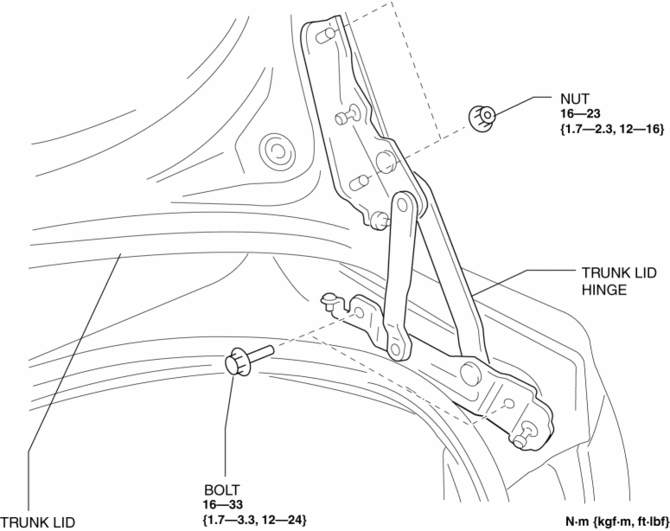
7. Remove the bolts, then remove the trunk lid hinge.
8. Install in the reverse order of removal.
9. Adjust the trunk lid..
 Trunk Lid Release Actuator Inspection
Trunk Lid Release Actuator Inspection
1. Disconnect the negative battery cable..
2. Remove the trunk lid trim..
3. Remove the trunk lid latch and release actuator..
4. Press the latch in using a flathead screwdriver to inspect the l ...
 Trunk Lid Stay Damper Disposal
Trunk Lid Stay Damper Disposal
NOTE:
The gas in the trunk lid stay damper is colorless, odorless, and non-toxic.
1. Wear protective eye wear.
2. Lay the trunk lid stay damper flat.
3. Hacksaw 23 mm {0.080.11 ...
Other materials:
Steps for Determining the Correct
Load Limit
Steps for Determining Correct Load Limit-
Locate the statement The combined weight of occupants and cargo
should never exceed
XXX kg or XXX lbs. on your vehicle's placard.
Determine the combined weight of the driver and passengers that
will be riding in your
vehicle.
Subtract the ...
No.1 Car Navigation System Does Not Start Operation [Car Navigation System]
1
Even if the NAVI mode is selected, the car-navigation system screen does
not display.
Possible DTC
POSSIBLE CAUSE
NAVI button malfunction
Power supply fuse (+B, ACC) burnt out
...
Magnetic Clutch Inspection [Full Auto Air Conditioner]
1. Connect battery to terminal A of magnetic clutch and ground to A/C compressor
body.
SKYACTIV-G 2.0
MZR 2.3 DISI Turbo, MZR 2.5
2. Verify that the magnetic clutch operates.
If there is any malfunction, replace the magnetic clutch.
...
