Mazda 3 Service Manual: Airflow Mode Actuator Removal/Installation [Full Auto Air Conditioner]
1. Set the air intake mode to FRESH.
2. Set the air mix mode to MAX COLD.
3. Disconnect the negative battery cable..
4. Remove the following parts:
a. Front doors.
b. Front scuff plate.
c. Front side trim.
d. Dashboard under cover.
e. Glove compartment.
f. Upper panel.
g. Shift lever knob (MTX).
h. Selector lever knob (ATX).
i. Shift panel.
j. Side wall.
k. Console.
l. Shift lever component (MTX).
m. Selector lever component (ATX).
n. Hood release lever.
o. Lower panel.
p. Knee bolster.
q. Driver-side air bag module.
r. Steering wheel.
s. Column cover.
t. Combination switch.
u. Joint cover.
v. Steering shaft.
w. Center panel.
x. Audio unit.
y. Climate control unit.
z. Instrument cluster.
aa. Center cover.
ab. Dashboard upper panel.
ac. Hole cover.
ad. Information display.
ae. A-pillar trim.
af. Front fender molding.
ag. Windshield wiper arm and blade.
ah. Cowl grille.
ai. Windshield wiper motor.
aj. Rear heat duct (1).
ak. Shower ducts.
al. Heater case.
5. Remove the nuts and bolts for installing the dashboard to the body.
6. Remove the nuts and bolts for installing the A/C unit to the dashboard.
7. Remove the accelerator pedal..
8. Disconnect the following connectors:
-
Blower motor connector
-
Power MOS FET connector
-
Evaporator temperature sensor connector
-
Air intake actuator connector
-
Air mix actuator connector
-
Airflow mode actuator connector
9. Remove the dashboard..
10. Remove the airflow mode rod from the airflow mode actuator.
11. Remove the screw.
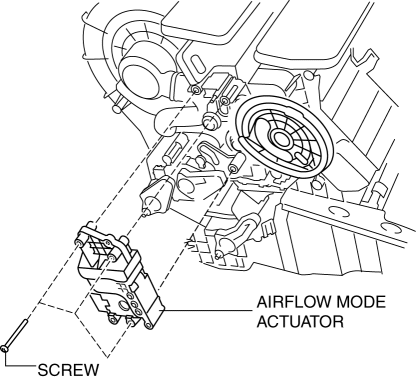
12. Remove the airflow mode actuator..
13. Install in the reverse order of removal.
Airflow Mode Actuator Disassemble Note
1. Remove the airflow mode actuator bracket as shown in the figure.
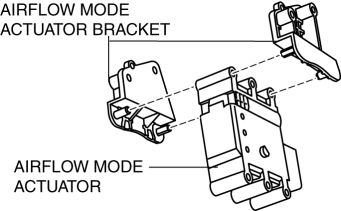
 Airflow Mode Actuator Inspection [Full Auto Air Conditioner]
Airflow Mode Actuator Inspection [Full Auto Air Conditioner]
CAUTION:
If the lever position exceeds the operation range shown in the figure, the
circuit in the actuator could be damaged. Always perform an actuator operation
inspection with the lev ...
 Ambient Temperature Sensor Inspection [Full Auto Air Conditioner]
Ambient Temperature Sensor Inspection [Full Auto Air Conditioner]
1. Measure the temperature around the ambient temperature sensor and measure
the resistance between the ambient temperature sensor terminal.
If the characteristics of the ambient tempera ...
Other materials:
Fan Switch Inspection [Manual Air Conditioner]
1. Disconnect the negative battery cable..
2. Remove the following parts:
a. Upper panel.
b. Shift lever knob (MTX).
c. Selector lever knob (ATX).
d. Shift panel.
e. Side wall.
f. Console.
g. Front scuff plate.
h. Front side trim.
i. Dashboard under cover.
j. Glove compartment. ...
Keyless Antenna Removal/Installation
Interior, Front
1. Disconnect the negative battery cable..
2. Remove the following parts:
a. Upper panel.
b. Shift knob (MTX).
c. Selector lever knob (ATX).
d. Shift panel.
e. Side wall.
f. Center panel.
g. Audio unit.
h. Rear heat duct (1).
3. Disconnect the connector.
4. ...
Declaration of Conformity
Keyless Entry System/Immobilizer System
Blind Spot Monitoring (BSM) System
NOTE
During printing time of this user manual the approvals listed above are granted.
WARNING
Change or modifi cations not expressively approved by the party
responsible for
compliance could voi ...
