Mazda 3 Service Manual: Auxiliary Jack/Usb Port Removal/Installation
1. Disconnect the negative battery cable..
2. Remove the following parts:
a. Upper panel.
b. Shift lever knob (MTX).
c. Selector lever knob (ATX).
d. Shift panel.
e. Side wall.
f. Console.
3. Remove the auxiliary jack/USB port in the direction of the arrow (2) shown in the figure while pressing the auxiliary jack/USB port tabs in the direction of the arrow (1).
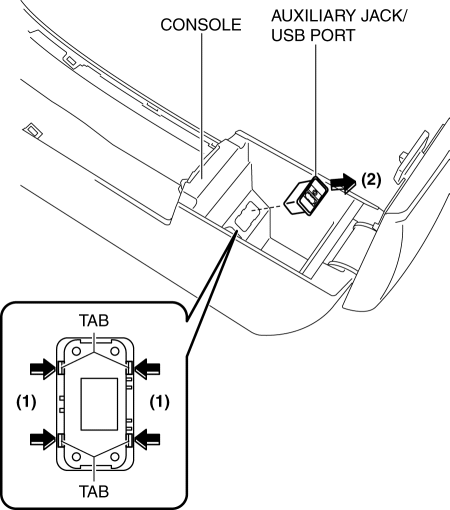
4. Install in the reverse order of removal.
 Auxiliary Jack/Usb Port Inspection
Auxiliary Jack/Usb Port Inspection
Auxiliary jack inspection
1. Disconnect the negative battery cable..
2. Remove the following parts:
a. Upper panel.
b. Shift lever knob (MTX).
c. Selector lever knob (ATX).
d. Shift panel. ...
 Bass Box Inspection
Bass Box Inspection
1. Disconnect the negative battery cable..
2. Disconnect the connector..
3. Verify the resistance between bass-box terminals.
If not within the specification, replace the bass-box.
...
Other materials:
Rear Door Removal/Installation
WARNING:
Removing the rear door without supporting it could cause the rear door to
fall and cause serious injury. Always perform the procedure with at least another
person to prevent the rear door from falling.
1. Disconnect the negative battery cable..
2. Remove in the order i ...
Air Filter Removal/Installation [Mzr 2.3 Disi Turbo]
1. Remove the fuel-filler pipe protector..
2. Remove in the order indicated in the table.
1
Evaporative hose
2
Air filter
3. Install in the reverse order of removal. ...
Front Crossmember Removal/Installation
CAUTION:
Performing the following procedures without first removing the ABS wheel-speed
sensor may possibly cause an open circuit in the wiring harness if it is pulled
by mistake. Before performing the following procedures, disconnect the ABS wheel-speed
sensor wiring harness connec ...
