Mazda 3 Service Manual: Front Door Module Panel Removal/Installation
1. To access the glass installation bolt, position the front door glass so that the distance from the top of the front door glass to the upper part of the front beltline molding is approx. 80 mm {3.1 in}
.
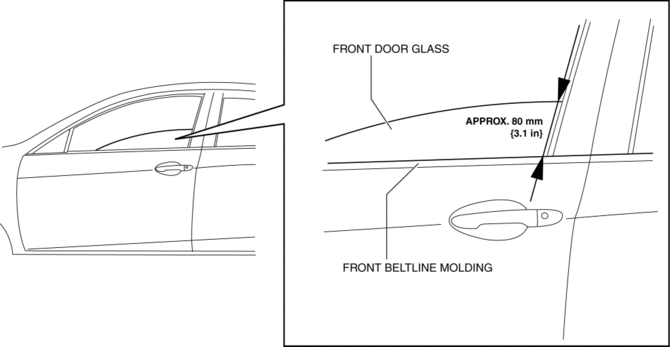
2. Disconnect the negative battery cable..
3. Remove the following parts:
a. Inner garnish.
b. Front door trim.
c. Front door speaker.
d. Front door glass.
4. Disconnect the front door wiring harness connector.
5. Remove the clips securing the front door wiring harness from the front door module panel.
CAUTION:
-
If the front door wiring harness is placed on the floor after removing the front door wiring harness from the front door module panel, it could be damaged by the front door closing or stepped on while moving. Connect the connector shown in the figure after removing the front door wiring harness and do not place the front door wiring harness on the floor.
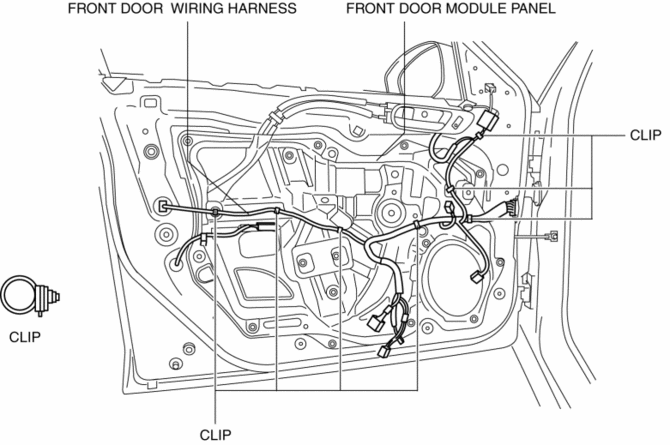
6. Remove the bolts.
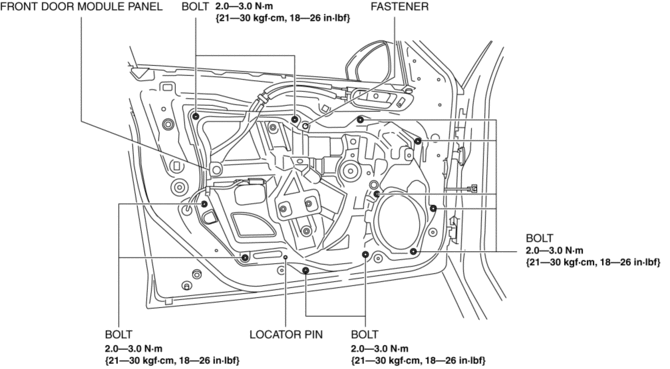
7. Remove the fastener.
8. Remove the front door module panel.
9. Remove the front power window motor..
10. Remove the front power window regulator..
11. Install in the reverse order of removal.
 Front Door Latch Switch Inspection
Front Door Latch Switch Inspection
1. To access the glass installation bolt, position the front door glass so that
the distance from the top of the front door glass to the upper part of the front
beltline molding is approx. 80 mm { ...
 Front Door Removal/Installation
Front Door Removal/Installation
WARNING:
Removing the front door without supporting it could cause the front door
to fall and cause serious injury. Always perform the procedure with at least
another person to prevent t ...
Other materials:
Front Door Speaker Inspection
1. Disconnect the negative battery cable..
2. Remove the inner garnish..
3. Remove the front door trim..
4. Remove the front door speaker..
5. Verify the resistance between the front door speaker terminals.
If not within the specification, replace the front door speaker.
...
DSC Off Switch Removal/Installation
1. Remove the switch panel in the direction of the arrow shown in the figure.
2. Disconnect the connector.
3. Remove the DSC OFF switch in the direction of the arrow (2) shown in the figure
while pressing the tabs in the direction of the arrow (1).
4. Remove the DSC OFF switch.
5. ...
Roof Molding Removal
1. Insert a fastener remover in the position shown in the figure.
2. Rotate the flathead screwdriver in the direction of the arrow (1) shown in
the figure and remove the roof molding from the T-stud (figure A).
3. Rotate the roof molding in the direction of the arrow (2) shown in the figure,
...
