Mazda 3 Service Manual: Front Door Trim Removal/Installation
1. Disconnect the negative battery cable..
2. Remove the inner garnish..
3. Move the hook in the direction of arrow shown in the figure using a tape-lapped flathead screwdriver and detach it from the front door trim.
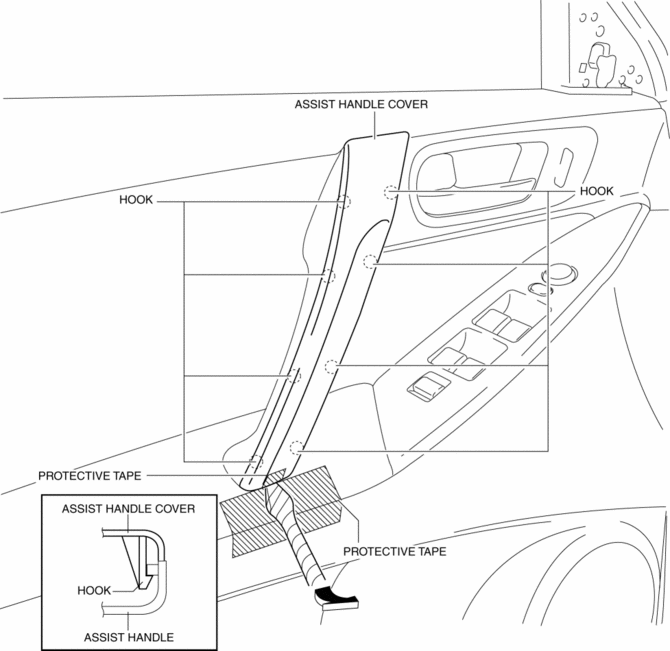
CAUTION:
-
Affix protective tape to the front door trim and assist handle cover to prevent damage.
4. Pull the inner handle cover in the direction of arrow and remove it while detaching tabs.
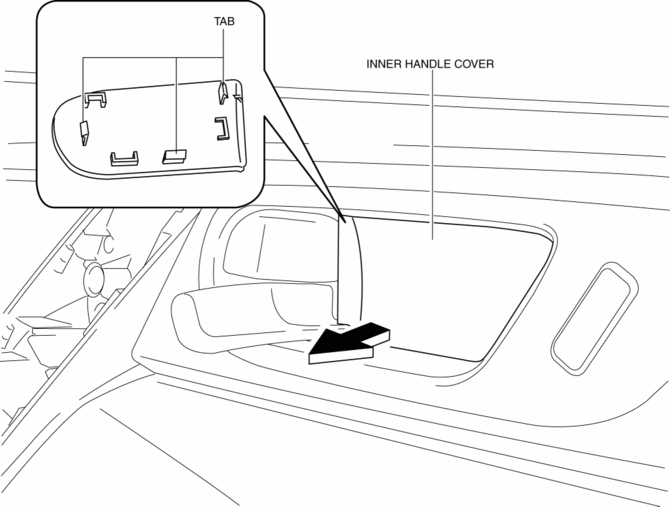
5. Remove the screws.
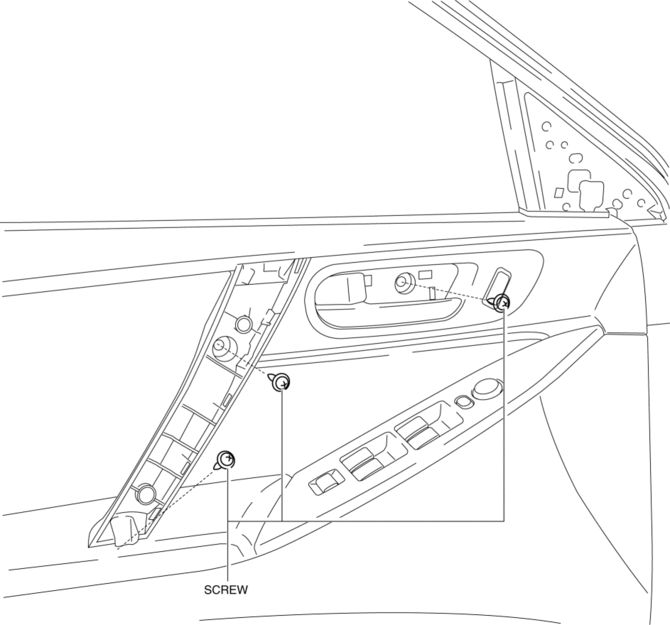
6. Pull in the direction of the arrow (1), (2), (3) shown in the figure and remove clips from the door inner panel using a fastener remover.
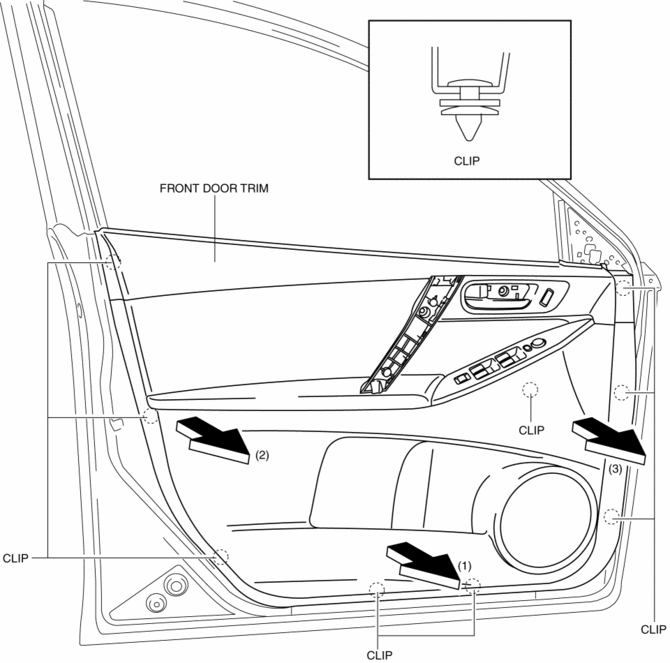
7. Remove the front door trim in the direction of the arrow shown in the figure.
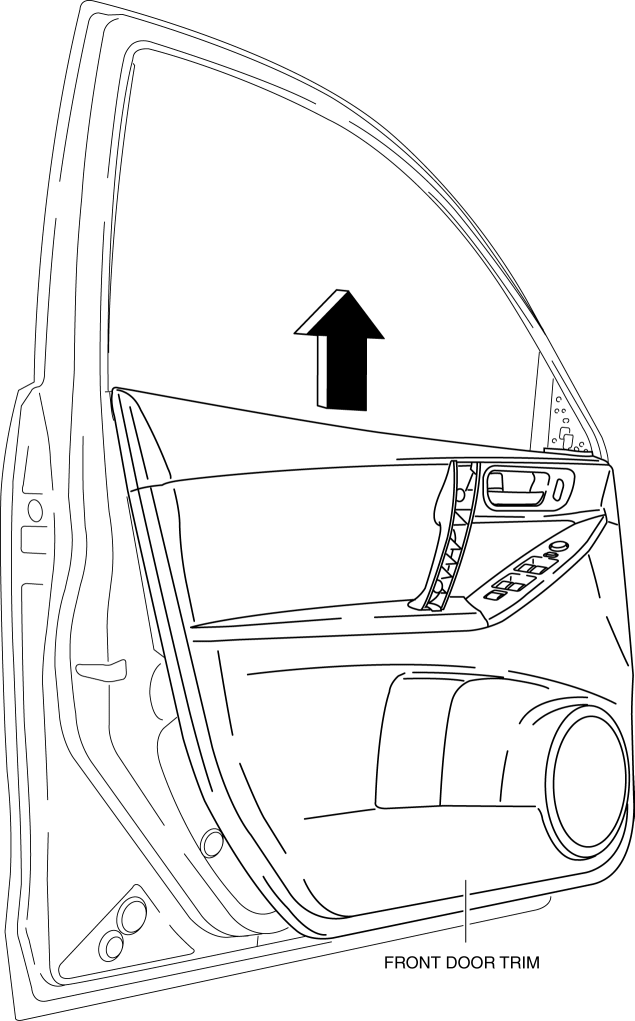
8. Remove the inner handle and move the front door trim shown in the figure.
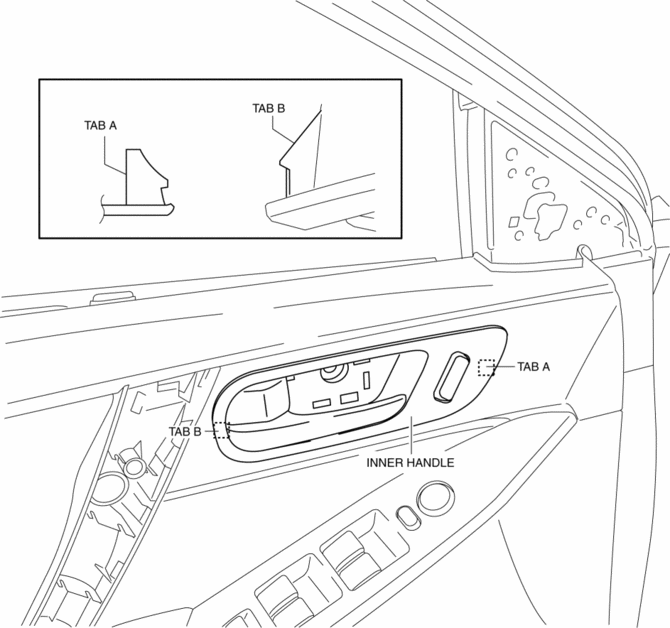
9. Turn the inner handle 90° in the direction of the arrow and remove it from the front door trim.
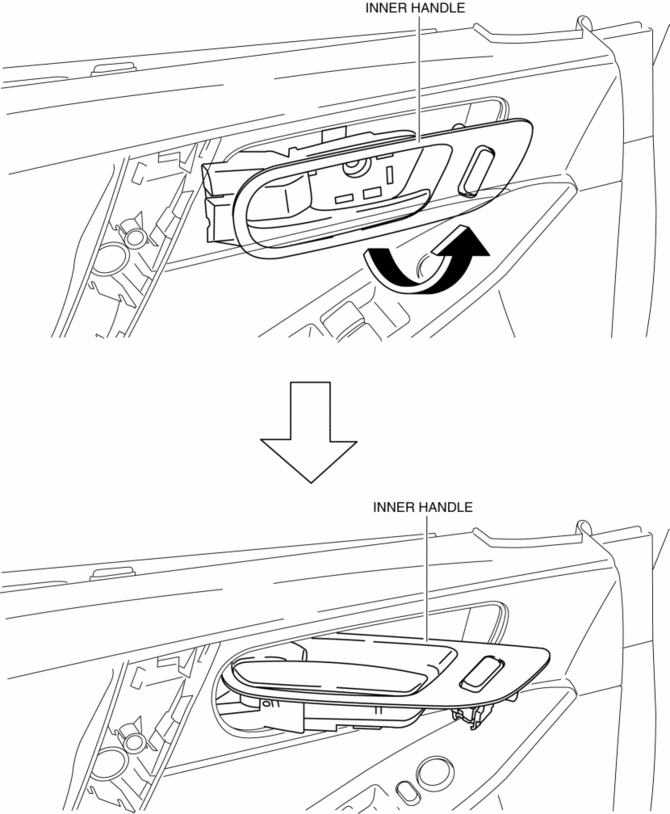
10. Disconnect the driver-side power outer mirror switch connector and driver-side power window main switch connector.
11. Install in the reverse order of removal.
 Front Door Trim Disassembly/Assembly
Front Door Trim Disassembly/Assembly
Driver-side
1. Disassemble in the order shown in the figure.
1
Screw A
2
Assist handle
3
Switch panel cover
...
 Rear Door Trim Disassembly/Assembly
Rear Door Trim Disassembly/Assembly
1. Disassemble in the order shown in the figure.
1
Screw
2
Assist handle
3
Switch panel cover
4
...
Other materials:
Trunk Lid Opener Lever Removal/Installation
1. Remove the front scuff plate (LH)..
2. Remove the front side trim (LH)..
3. Remove the fuel-filler lid opener bezel..
4. Partially peel back the floor covering.
5. Remove the bolts.
6. Disconnect the cable and trunk lid opener lever.
7. Install in the reverse order of removal. ...
Operating Tips for USB device
This unit plays audio files as follows:
*1 Type B
CAUTION
Do not use an audio fi le extension on
fi les other than audio fi les. In addition,
do not change the audio fi le extension.
Otherwise, the unit will not recognize
the fi le correctly resulting in noise or a
mal ...
Brake Assist
During emergency braking situations
when it is necessary to depress the brake
pedal with greater force, the brake assist
system provides braking assistance, thus
enhancing braking performance.
When the brake pedal is depressed hard or
depressed more quickly, the brakes apply
more firmly.
N ...
