Mazda 3 Service Manual: Manifold Absolute Pressure (Map) Sensor/Boost Air Temperature Sensor Removal/Installation [Mzr 2.3 Disi Turbo]
NOTE:
-
Because the boost air temperature sensor is integrated in the MAP sensor, replacing the boost air temperature sensor includes replacement of the MAP sensor/boost air temperature sensor.
1. Remove the battery cover..
2. Disconnect the negative battery cable..
3. Remove the dipstick pipe..
4. Disconnect the MAP sensor/boost air temperature sensor connector.
5. Remove the MAP sensor/boost air temperature sensor.
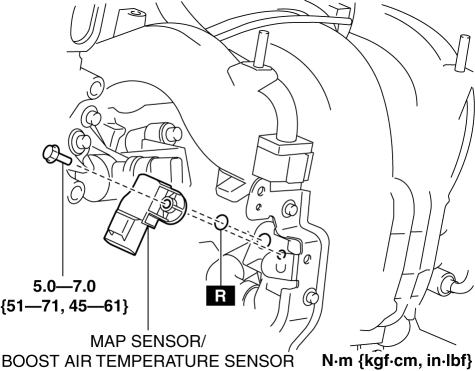
6. Install in the reverse order of removal.
 Boost Air Temperature Sensor Inspection [Mzr 2.3 Disi Turbo]
Boost Air Temperature Sensor Inspection [Mzr 2.3 Disi Turbo]
Resistance Inspection
NOTE:
Because the boost air temperature sensor is integrated in the MAP sensor,
replacing the boost air temperature sensor includes replacement of the MAP sensor/boos ...
 Passenger Compartment Temperature Sensor Inspection [Full Auto Air Conditioner]
Passenger Compartment Temperature Sensor Inspection [Full Auto Air Conditioner]
1. Measure the temperature around the passenger compartment temperature sensor
and measure the resistance between passenger compartment temperature sensor terminals
B and D.
If the cha ...
Other materials:
Lower Panel Removal/Installation
Driver-side
1. Disconnect the negative battery cable..
2. Remove the following parts:
a. Driver-side front scuff plate.
b. Driver-side front side trim.
c. Hood release lever.
d. Upper panel.
e. Shift knob (MTX).
f. Selector lever knob (ATX).
g. Shift panel.
h. Side wall.
i. Cons ...
Ignition Switch
Push Button Start Positions
The system operates only when the key is
within operational range.
Each time the push button start is pressed,
the ignition switches in the order of off,
ACC, and ON. Pressing the push button
start again from ON switches the ignition
off.
NOTE
The engine ...
Dehumidifying (With air
conditioner)
Operate the air conditioner in cool or cold
weather to help defog the windshield and
side windows.
Set the mode selector dial to the desired
position.
Set the air intake selector to the outside
air position.
Set the temperature control dial to the
desired position.
Set the fan cont ...
