Mazda 3 Service Manual: Fan Switch Inspection [Manual Air Conditioner]
1. Disconnect the negative battery cable..
2. Remove the following parts:
a. Upper panel.
b. Shift lever knob (MTX).
c. Selector lever knob (ATX).
d. Shift panel.
e. Side wall.
f. Console.
g. Front scuff plate.
h. Front side trim.
i. Dashboard under cover.
j. Glove compartment.
k. Hood release lever.
l. Lower panel.
m. Center panel.
n. Audio unit.
o. Climate control unit.
3. Verify that the continuity between the fan switch terminals as indicated in the table.
-
If there is any malfunction, replace the fan switch.
SKYACTIV-G 2.0
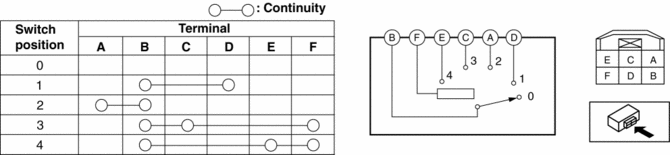
MZR 2.0, MZR 2.5
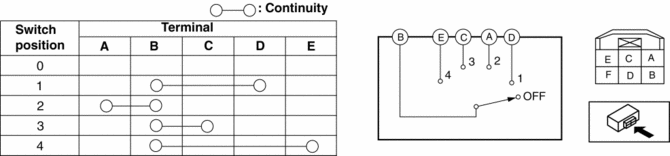
 Expansion Valve Removal/Installation
Expansion Valve Removal/Installation
1. Disconnect the negative battery cable..
2. Discharge the refrigerant from the system..
CAUTION:
If moisture or foreign material enters the refrigeration cycle, cooling ability
will b ...
 Heater, Ventilation And Air Conditioning
Heater, Ventilation And Air Conditioning
Abbreviation
A/C
Air Conditioning
Features
The full-auto air conditioner has been adopted for vehicles with SKYACTIV-G
2.0.
Specifications
Full-au ...
Other materials:
Filament Inspection
1. Turn the ignition switch to the ON position.
2. Turn the rear window defroster switch on.
CAUTION:
Directly touching the rear window defroster filament with the lead of the
tester could damage it. Wrap aluminum foil around the end of the lead and inspect
the filament by touc ...
Customer Assistance (U.S.A.)
Your complete and permanent satisfaction is our business. We are here to
serve you. All
Authorized Mazda Dealers have the knowledge and the tools to keep your Mazda
vehicle in
top condition.
If you have any questions or recommendations for improvement regarding the
service of
your Mazda ...
Rear Door Glass Removal/Installation
1. Fully lower the rear door glass.
2. Disconnect the negative battery cable..
3. Remove the rear door trim..
4. Remove the rear door speaker..
5. Remove the rear power window motor..
6. Remove the service hole cover.
7. Remove the rear door glass guide..
8. Remove the rear door qu ...
