Mazda 3 Service Manual: Pilot Bearing Inspection [A26 M R]
CAUTION:
-
Secure the steering wheel using tape or a cable to prevent the steering shaft from rotating after disconnecting the steering shaft. If the steering wheel rotates after the steering shaft and the steering gear and linkage are disconnected, the internal parts of the clock spring could be damaged.
NOTE:
-
Perform the pilot bearing inspection with the crankshaft or flywheel installed.
1. Perform the following procedures.
a. Remove the battery cover..
b. Disconnect the negative battery cable..
c. Remove the PCM cover No.1..
d. Disconnect the PCM connector..
e. Remove the battery tray and PCM component.
f. Remove the air cleaner component.
g. Remove the charge air cooler cover.
h. Remove the charge air cooler.
i. Remove the fuel pump resistor.
j. Remove the front tires.
k. Remove the splash shield.
l. Remove the aerodynamic under cover No.2.
m. Remove the WU-TWC bracket.
n. Remove the starter.
o. Remove the front auto leveling sensor.
p. Drain the transaxle oil into a suitable container..
q. Remove the manual transaxle..
r. Remove the clutch cover..
s. Remove the clutch disk..
2. Inspect the rotation condition of the pilot bearing for damage or wear.
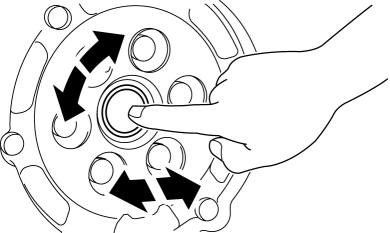
-
If there is any malfunction, replace the pilot bearing..
 On/Off Solenoid Removal/Installation [Fw6 A EL]
On/Off Solenoid Removal/Installation [Fw6 A EL]
WARNING:
A hot transaxle and ATF can cause severe burns. Turn off the engine and wait
until they are cool.
Always wear protective eye wear when using the air compressor. If the ...
 Pilot Bearing Inspection [C66 M R]
Pilot Bearing Inspection [C66 M R]
1. Without removing the pilot bearing, turn the bearing while applying force
in the axial direction.
If there is any malfunction, replace the pilot bearing..
...
Other materials:
Intake Air Temperature (Iat) Sensor Inspection [Mzr 2.0, Mzr 2.5]
Resistance Inspection
NOTE:
Because the IAT sensor is integrated in the MAF sensor, replacing the IAT
sensor includes replacement of the MAF/IAT sensor.
1. Remove the battery cover..
2. Disconnect the negative battery cable..
3. Disconnect the MAF/IAT sensor connector.
4. Mea ...
Tire House Trim Removal/Installation
4SD
1. Remove the rear seat cushion..
2. Remove the rear scuff plate..
3. Partially peel back the seaming welt.
4. Remove the fastener.
5. Pull the tire house trim in the direction of arrow shown in the figure while
remove the clip A, pin B and C.
6. Pull the tire house trim in the ...
Power Windows
The ignition must be switched ON for the
power windows to operate.
WARNING
Make sure the opening is clear before
closing a window:
Closing a power window is dangerous.
A person's hands, head, or even neck
could be caught by the window and
result in serious injury or even d ...
